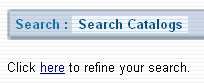
If your search does not display the results you expected, you can refine your search. When you refine your search, you re-enter search terms and try your search again. You may want to expand your searching to include additional search catalogs, or to narrow your search by limiting your search results.
To refine your search
At the top of your search results, the library portal displays a link for you to refine your search:
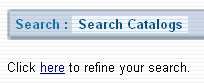
Click the here link.
The library portal displays the search entry fields again.
Refine your search by entering new or additional search terms, or mark the box next to additional search catalogs that you want to search.
Click Go.
View your search results.
|
Note: This feature may not be available, depending on how your library sets up the portal. |